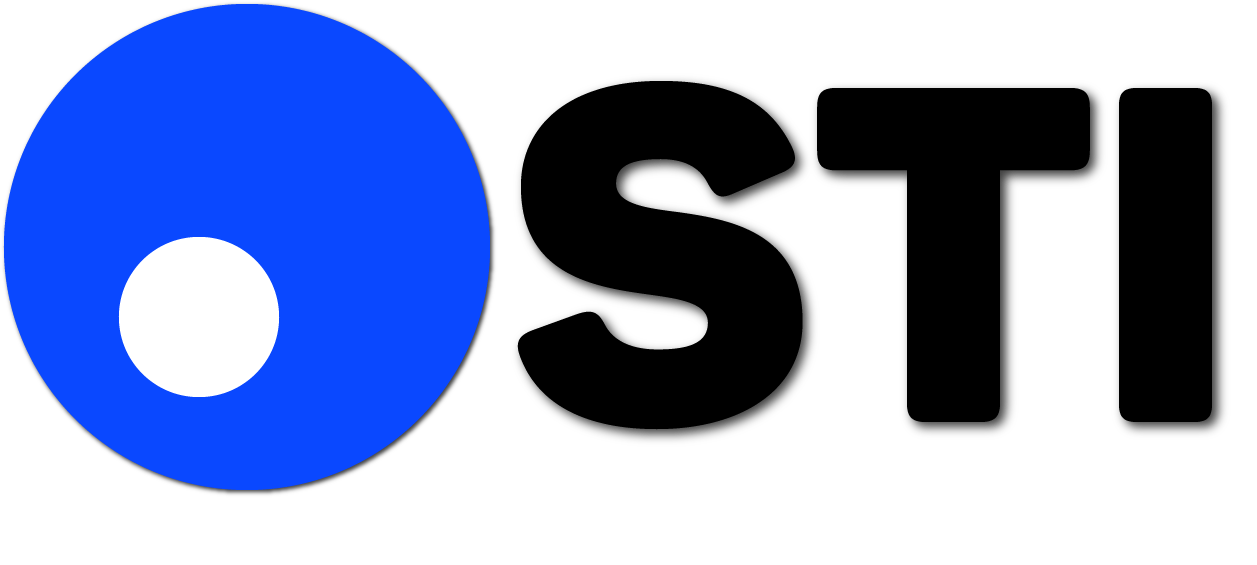In the ever-evolving landscape of web development, data extraction has become an essential aspect for various applications. Puppeteer, a powerful Node.js library, empowers developers to automate browser tasks and scrape data seamlessly. In this comprehensive guide, we’ll explore a practical example of using Puppeteer to crawl a website, waiting for the body to be fully loaded, and extracting valuable information.
Getting Started with Puppeteer
Puppeteer is a headless browser automation tool that provides a high-level API to interact with headless Chrome browsers. To kick off your web scraping journey, ensure you have Node.js installed and initialize a new project. Install Puppeteer using:
npm init -y
npm install puppeteerSetting Up the Crawler Script
Create a new JavaScript file, let’s call it crawler.js, and require Puppeteer at the beginning of the file:
const puppeteer = require('puppeteer');Navigating to a Website and Waiting for Body
async function crawlWebsite() {
const browser = await puppeteer.launch();
const page = await browser.newPage();
// Navigate to the website
await page.goto('https://example.com');
// Wait for the body to be fully loaded
await page.waitForSelector('body');
// Continue with data extraction...
}
crawlWebsite();Here, we launch a headless browser, create a new page, and navigate to https://example.com. The page.waitForSelector('body') ensures that we wait until the <body> element is fully loaded before proceeding.
Data Extraction with Puppeteer
async function crawlWebsite() {
// ... (previous code)
// Fetch data - extracting article titles in this example
const articleTitles = await page.evaluate(() => {
const titles = [];
document.querySelectorAll('article h2').forEach(title => {
titles.push(title.textContent);
});
return titles;
});
console.log('Article Titles:', articleTitles);
// Close the browser
await browser.close();
}
crawlWebsite();Utilizing page.evaluate, we extract article titles from the webpage. In this example, it targets ‘article h2’ elements, but you can customize it according to the specific structure of the website you are scraping.
Running the Script
node crawler.jsPuppeteer’s flexibility and ease of use make it an excellent choice for automating browser tasks and extracting valuable data from the web. As you explore the world of web scraping, remember to abide by ethical considerations, respect website terms of service, and continuously refine your scripts to suit specific requirements. Happy scraping!